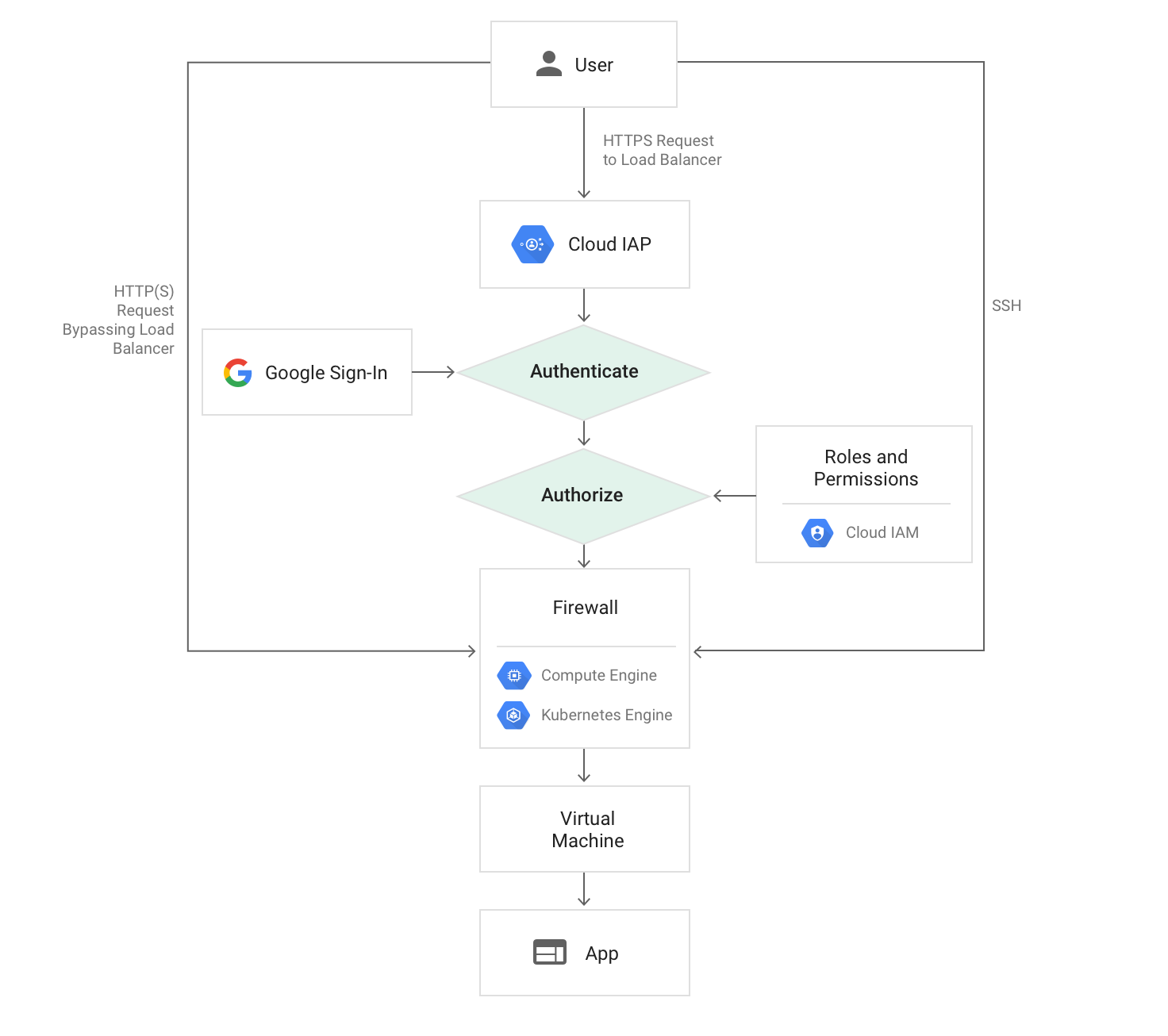Google Group-based Auth
Use an identity-aware proxy backed by Google Groups to manage network and application access.
Prerequisites
Step 1: Integrate with Google Groups
Set up pulling updates and making changes to Google Groups with the Google Groups webhooks. Once you've configured the integration, you can pull and see the Google Groups on the Resources page.
Step 2: Configure Identity-Aware Proxy
Follow the Google Cloud Quickstart: Manage access with Google Accounts instructions for deploying a sample application (optional if you already have a service deployed) and enabling IAP in your project.
Step 3: Configure your Indent Policies
- Open the "Access Request Rules" section and navigate to the rules for your new resource.
- Configure the approvers for granting access to your Google Groups.
Step 4: Make a test request
- Go to Request Access.
- Select your Google Group from the dropdown and enter a reason for access.
- Once the access is approved, check the group's page to confirm membership.
Congrats! You’ve just configured requesting and managing Google Group-based network access with Indent.
Network Diagram